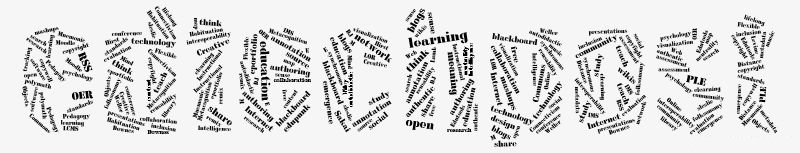http://www.hamachi.cc/ and http://www.unyte.net/
I work at home. I almost never get to see my colleagues face to face. And when I do, I have my laptop with me, a different computer than the one I use at home. These two FREE technologies have become indispensible in helping me work with others at a distance as well as stay connected while I’m on the road.
The first, Unyte by Webdialogs, is a screen sharing app that integrates with Skype. It allows me to display any number of apps running on my machine to any of my skype contacts. The beauty is that they don’t require anything to view the shared screen, only a web browser. And it’s free.
I work with developers in Australia, designers in Vancouver, researchers in Colorado – all of whom are on my skype contact list. Now, when the need arises (“look, it really is a bug,” “no, I meant put the logo THERE”) I can share what I am looking at with them in 2 clicks. It works beautifully. There is a pay-for version which allows you to share with more than one person at a time, but if you are looking for a fast and easy way to share a screen with anyone out there, Unyte has a lot going for it. I had tried Glance in the past, and while I quite liked it, the lack of a free version turned me off.
On to the second piece (really the reason I am writing this up, so I can send this to some colleagues), Hamachi. Hamachi bills itself as “zero-configuration virtual private networking” and true to its word, the setup and configuration of the software on my desktop and laptop took about 2 minutes, after which I was able to grab any file off my desktop when I was travelling. You are not limited to just your own computers in this virtual network and can create ad hoc private networks with anyone you trust and want to share with. There are clients for Windows, Linux and Mac OS X (though the later has suffered in the past from requiring some command line tinkering, something I believe has largely been overcome).
If you’re an ubergeek you’ll probably look down your nose at this – why wouldn’t anyone simply use OpenVPN, and how about UltraVNC or TightVNC for that matter, which can largely accomplish both of these ends in one app. Well, great, if they work for you. I’ve tried all of these with varying degrees of success. What excites me about both of these apps is their absolute ease of use and their singlemindedness; they do one thing and one thing well. So if you need to be able to access yor home computer from work, or your work computer from home, or if you need to be able to quickly share something on your desktop with a remote user, I highly recommend both as additions to your virtual office tool box. – SWL