One of the perennial favourite pages on my edtechpost wikispace has been the collection of Personal Learning Environment (PLE) diagrams I started back in 2008. A couple of years back I wrote a call to folks asking for feedback on what I might do to improve it.
I didn’t get a lot of feedback, but one comment, from Ismael Peña-López really stuck with me – that what I should be doing was some analysis of my own on the collection, which indeed had in fact been the actual goal all along in creating the collection of diagrams.
I know it’s taken a while, but with some time on my hands, here are some reflections on what this collection of PLE Diagrams might tell us.
Caveat Emptor – Skewed Sample
There are currently 79 diagrams in the collection. With the exception of a very few, these were all produced by educators themselves or else people I think we should consider relatively advanced, self-directed learners. This is not surprising given that I started harvesting the images from my own network, typically comprised of educational technologists and educators, and then others were added from people also a part of these types of professional networks my work typically reaches.
But I think this is important to note up front – while some of these diagrams are simply a list of a few tools the person uses, many of them exhibit a HIGH degree of self-reflection, meta-cognition and technological adeptness. This is not to discount them as depictions of “what might become” for network learners in general, but I would caution to assert that they were reflective of how all network learners currently learn (or currently conceptualize their personal learning networks, as first and foremostly that’s what these diagrams are, conceptualizations rather than the things themselves.)
Diagram ‘Orientations’
The first thing that struck me looking at the collection of diagrams is that there are some distinct “orientations” that jump out – diagrams that I describe as tool, use, resource, flow people, or hybrid oriented.
Tool Oriented
By far the most prominent is what I called “Tool-Oriented” diagrams. Likely an obvious enough name, these are diagrams that by and large depict PLEs as simply a collection of tools. These make up the vast majority of the diagrams in the collection, 62 out of 79 (though as I note below, many of these also exhibit additional orientations and there are fewer that are solely tool oriented diagrams.)
For me these are the least interesting of the diagrams. While it is useful to see which tools people typically conceive of in their PLEs (additional analysis of which is done below), these fail to reflect any of the dynamism I typically associate with network learning. Still, the MAJORITY of diagrams take this tact, which raises the question (taken up below) of whether a PLE is best understood simply as a collection of (albeit networked & loosely coupled) tools that stand in contrast with earlier monolithic approaches to learning environments, or if its that AND something more.
Use Oriented
 Numbering 32 of the 79 diagrams, “use orientation” was the next most common orientation in the collection, by which I mean diagrams that explicitly list the aims of a personal learning environment. Often, though not always, these are accompanied by the tools used to fulfill these uses (making these into “hybrid” diagrams, see below). These are far more useful in contrasting how people conceptualize learning within a PLE compared to more traditional teaching and learning approaches. As I’ll discuss below, while there are many similarities, there are some key different uses and practices developed by PLE users that differentiate the way they are learning (and what) from their predecessors.
Numbering 32 of the 79 diagrams, “use orientation” was the next most common orientation in the collection, by which I mean diagrams that explicitly list the aims of a personal learning environment. Often, though not always, these are accompanied by the tools used to fulfill these uses (making these into “hybrid” diagrams, see below). These are far more useful in contrasting how people conceptualize learning within a PLE compared to more traditional teaching and learning approaches. As I’ll discuss below, while there are many similarities, there are some key different uses and practices developed by PLE users that differentiate the way they are learning (and what) from their predecessors.
Resource Oriented
While there are no diagrams that are solely “resource oriented,” many of the diagrams do list educational resources, both formal and informal, as part of the PLE. These seems important to note; while many earlier conceptualizations and practices of education, both online and off, have been accused of focusing too closely on content as the mechanism for learning, the critics pendulum has often swung too far in the opposite direction, seemingly content as having little or no role at all in learning. To me, neither of these extremes are correct, and the presence of various resources in the PLE diagrams offers a happy medium – resources, both consumed and created, shared and personal, digital and physical, do have a place in how networked learners conceive their learning and environments. Especially in conjunction with the other orientations.
 People Oriented
People Oriented
In some sense, ALL of the diagrams that depicted networked tools or resources were “people oriented.” But I chose this term to describe diagrams that explicitly mentioned or depicted people or groups of people as part of the PLE. As in the case of “resource oriented” diagrams, there are almost none that are solely “people oriented.” But it was surprising to me that only 15 of the 79 diagrams seemed to explicitly depict or mention people as part of the PLE.
Flow Oriented
“Flow Orientation” was also a characteristic that rarely appeared on its own, but 20 of the diagrams made real efforts to show how information and connections flowed between tools and people in their networks.
Hybrid
Finally, as I’ve alluded to, 32 of these diagrams reflected more than one of these orientations, and these I have termed “hybrid.” For me these are typically the richest diagrams in that they depict PLEs as dynamic processes in which tools and resource have uses and flow into and out of systems and conversations. This reflects my own experience of being a network learner.
Dominance of Certain Tools
 It seems unsurprising, especially given the popularity of certain services and the relative homogeneity of the sample, that the diagrams which identified specific tools (or types of tools) were dominated by a select few. Blogs (59) dominated, but twitter (33), social bookmarking (43), flickr (28), and youtube (21) were also consistently listed. In addition, while I did not tag the diagrams as such, synchronous tools like skype and Elluminate, as well as email and eportfolios were all regularly listed.
It seems unsurprising, especially given the popularity of certain services and the relative homogeneity of the sample, that the diagrams which identified specific tools (or types of tools) were dominated by a select few. Blogs (59) dominated, but twitter (33), social bookmarking (43), flickr (28), and youtube (21) were also consistently listed. In addition, while I did not tag the diagrams as such, synchronous tools like skype and Elluminate, as well as email and eportfolios were all regularly listed.
Social networking sites were also listed as common elements of PLEs – Facebook was listed in 25 diagrams, and (shocking to me) linkedin in 15. (Shocking because clearly these folks have figured out a use for linkedin that elludes me.)
Given how often they are mentioned in the same breath as blogs, wikis (25) seemed relatively underrepresented in the tools people singled out in their PLEs. Even more surprising to me was how little wikipedia (9) was mentioned to me, given its dominance in search rankings and internet traffic.
Metaphors
In addition to these orientations, I was struck by the use (and sometimes lack thereof) of metaphors to depict PLEs. The main one (and I am not completely convinced that this was not in part an artefact of the digital drawing tools employed by many to create these diagrams, more below) was of a “network.” So commonplace was this that I did not officially code for it in the new collection’s tags.
 Interestingly (and again, I suspect an artefact of the tools used to create the diagrams) most of these “networks” were mind-map type drawings most closely resembling hub-and-spoke networks. While they capture the individual user’s perspective of being at the “centre” of THEIR network, these are not actually accurate representations of how internet networks as a whole look. This issue, that “individual” networks are emergent phenomenon that differ depending on the location of the observer/participant is, I believe, a hugely rich avenue of exploration and challenge for network learning and networked society in general, but grist for some future post, not this one.
Interestingly (and again, I suspect an artefact of the tools used to create the diagrams) most of these “networks” were mind-map type drawings most closely resembling hub-and-spoke networks. While they capture the individual user’s perspective of being at the “centre” of THEIR network, these are not actually accurate representations of how internet networks as a whole look. This issue, that “individual” networks are emergent phenomenon that differ depending on the location of the observer/participant is, I believe, a hugely rich avenue of exploration and challenge for network learning and networked society in general, but grist for some future post, not this one.
In addition to the standard “network” depictions were more abstract diagrams. These struck me as worthy of note because they are less easily reducible and for me capture some of the human elements of network learning that is so often overlooked, whether it be “love,” “growth” or simply the ephemeral nature of networks.
Finally, though not exactly “metaphors,” it seemed important to note the number of PLE diagrams that were in essence screenshots. Paradoxically, these were both, in my opinion, the least successful representations of PLEs, and yet some of the most valuable for new comers to PLEs (especially those that were screencasts or presentations) in that they gave specificity to a concept that can be ellusive.
PLEs and Informal/Formal Learning
The concept of PLEs originated both as a contrast to existing (e.g. LMS) models of online education and also out of a new set of affordances offered new Web 2.0 tools and practices. As explicitly PERSONAL learning environments, they start from the perspective of the individual learner. Yet many of the people interested in exploring PLEs and their potential have done so from within existing institutions, educational business models and practices (e.g. courses, cohorts,certification.)
Some of the diagrams reflect this attempt to conceptualize a relationship between PLEs and institutions (and their MLE/VLE) which I tagged as “institution oriented.” In addition, at least 13 diagrams explicitly reference the LMS as a component of the PLE.
Whilst a slightly different issues, it seemed worthy to note in this section the number of diagrams that explicitly noted a difference between private activities and public interactions, signalling, as in the case of the formal/informal distinction above, that in some conceptions PLEs are very much about accomodating and permitting flow between both.
The Effects of Digital Drawing Tools
I had a suspicion that the diagrams are greatly influenced by the tools people chose to use to draw them; that their tendency towards a certain type of depiciton (networks, entities & flows, venn diagrams) were because that is what those tools do well.
To see if this might be true, I coded those diagrams created with a digital drawing tool to contrast them with hand drawn diagrams (of which there were far fewer.)
The results seem inconclusive – if anything, the hand-drawn ones in the collection seem even more dominated by “network-like” drawings.
Conclusions
We know what PLEs are…
So given all of these observations, I’m wondering if there are any conclusions to be drawn. (N.B. in what follows I will refer regularly to wikipedia’s definiton of PLEs. Not because it is the only or best one, but as one developed on an openly editable platform with public standards for acceptability, so hopefully reflecting some sort of rough consensus.)
With the dominance of “tool oriented” diagrams, and the fact that the tools listed are well-known “Web 2.0” tools, Wikipedia’s description of PLEs as “Technically, the PLE represents the integration of a number of “Web 2.0″ technologies like blogs, Wikis, RSS feeds, Twitter, Facebook, etc.” seems spot on. Given also the prevelance in the diagrams of flows and networks, Downes description that PLEs “become[s]…not a single application, but a collection of interoperating applications—an environment rather than a system” seems supported too.
Given also the general lack of references to LMS and institutional systems (though there are some), the notions that PLEs “put[s] the individual learner at the center” and are about “the independent learner” seem generally reflected in the diagrams.
…but must constantly find this out for ourselves
However, there is one assertion about what PLEs are and how people use them that is generally not reflected in the diagrams – that PLEs “provid[e] support for learners to set their own learning goals.” A very few of the diagrams do make mention of keeping track of goals, whether this be explicitly as a “use” or in the form of tools like ToDo lists or sites like 43things. But by and large this idea of “learning goals” seems absent from the diagrams.
I believe this gets at the heart of some of the tensions that exist between existing institutional models of education and emerging visions of network learning. The absence of “goal setting” (and its corollary, learning paths AKA curriculum) on the diagrams is in part by design, but also in part a short coming of the current conceptualizations. By design because, in a truly personal learning environment, the goals and paths one follows aren’t necessarily the predefined ones of the past but instead are constantly emerging based on where one finds oneself and what one needs at the time, or as Downes writes “according to the student’s own needs and interests.”
But this absence is also a shortcoming because it throws the baby out with the bathwater, reflecting a somewhat all-or-nothing attitude towards pre-existing curriculum, practices like instructional design (which attempt to anticipate the sequence and instructional interventions through which something can be taught or learned) as (more importantly to me) towards meta-cognitive skills, practices and tools to support the learners own definition of goals and paths.
Clearly, the appropriateness of pre-existing, curricular-based means of learning depends quite a lot on both what is being learned and the learner themselves. But there are times when it seems beyond question that simply following a set of instructions or looking something up is both the easiest and most common way to learn a fact or concept. Yet the relative lack (only 12 out of 79) of explicit reference to pre-existing learning resources does seem to support a pendulum-swing away from this older content-centric vision of learning. That may not be an entirely bad thing, as it has perhaps dominated for far too long, but in an effort to contrast it I do fear we sometimes overstate the lack of importance of content. I am NOT arguing that curriculum or content-focused education and learning is best or the only way, but that it does still have a place.
More importantly to me though, the absence in the diagrams of methods or tools to set goals and identify learning paths doesn’t speak to their originators’ lack of insight or understanding (these come from some of the smartest people I know) but instead that as a whole we are still grappling with how to reconcile the network age of seemingly infinite content, people, connections and activities, with our limited lifespans, limited abilities to pay attention, and limited energies to expend on any one thing.
 This is what I was trying to get at in the revised version of my Becoming a Network Learner talk which I gave at the TLT conference in 2010 in Saskatchewan. That it is great to swim in this vast ocean we call the Internet, but if we do so without reference points, without some direction, we run the risk of finding ourselves miles from shore, out of breath, unable to tread water any longer. The constant lament of information overload, internet distractedness, etc, seem very real to me.
This is what I was trying to get at in the revised version of my Becoming a Network Learner talk which I gave at the TLT conference in 2010 in Saskatchewan. That it is great to swim in this vast ocean we call the Internet, but if we do so without reference points, without some direction, we run the risk of finding ourselves miles from shore, out of breath, unable to tread water any longer. The constant lament of information overload, internet distractedness, etc, seem very real to me.
The trouble in actually depicting this on a diagram is that it’s not particularly a tool that is needed (though I do think things like social filters and constrained search, recommendation engines, etc can help.) It’s more about constantly re-embedding (or remembering that they are already, or trying not to extract them from) these tools, these networks, these connections in our lives, in our goals, our dreams, our aims, which themselves WILL NOT magically emerge from the network.
This is also why I consistently resist what I see as the reification of an active process in the term “personal learning environment” in favour of simply talking about “network learning.” For whatever reason, as soon as we start using nouns, we then want to categorize and enumerate every aspect of them, but in doing so too often lose sight that each of them is unique, that the common characteristics are emergent phenomena, and that as much as you can try to describe it for someone else, as much as you want to help them, it is only when we each do it for ourselves, as lived experience, that it becomes real. And for some reason, describing this using a verb/gerund like “network learning” seems to me to resist, ever so slightly, this tendency to try and abstract what needs to be a personal process into a general “thing.”
All of which is to say, finally – the PLE is dead! Long live the PLE!
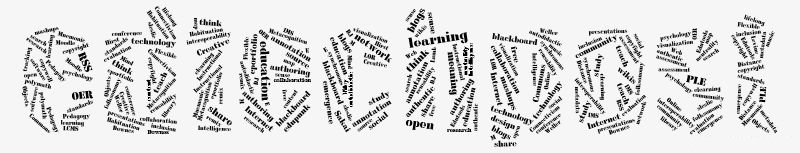











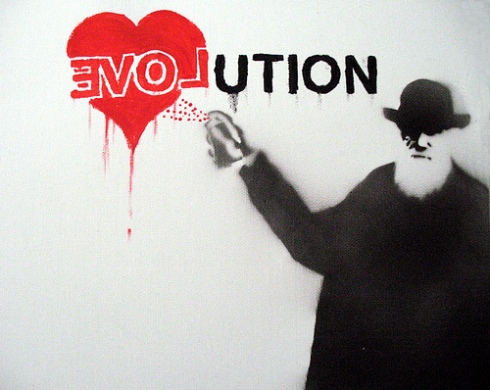 For non-Buddhists or people not familiar with his work, the video may not hold that much interest, but it isn’t the main point of this post. This post stems from a single line in the movie attributed to Trungpa: “To change a culture, you must change its art forms.”
For non-Buddhists or people not familiar with his work, the video may not hold that much interest, but it isn’t the main point of this post. This post stems from a single line in the movie attributed to Trungpa: “To change a culture, you must change its art forms.” So the idea that to “change a culture we must change its art forms” got me thinking – what art form should I be pursuing to bring about the changes I hope for? Which made me want to ask YOU the same question – what art forms are YOU pursuing, and how do you see them reflecting or causing the changes you want to see?
So the idea that to “change a culture we must change its art forms” got me thinking – what art form should I be pursuing to bring about the changes I hope for? Which made me want to ask YOU the same question – what art forms are YOU pursuing, and how do you see them reflecting or causing the changes you want to see?