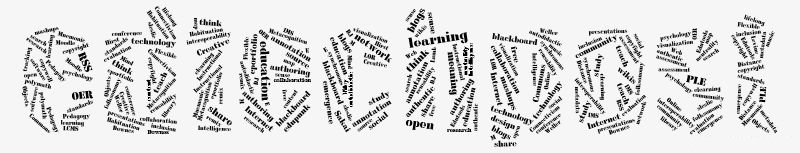Back in December I had another one of my half-baked ideas that I want to run by the larger community before doing much more on it. One day, while reading a wikipedia article, I thought “This is a well known topic (I can’t recall which now) – wouldn’t it be great if students could automatically be prompted that there were full, scholarly BOOKS in their library on this topic in addition to this brief wikipedia article?” (Don’t get me wrong, I LOVE wikipedia, and to get the overview there is often nothing better, but in some instances it offers only a brief glimpse of a deep subject, as is an encyclopedia’s proper role.)
Now you all know of my fondness for client-side mashups and augmenting your web experience with OER; this passion was kindled by projects like Jon Udell’s LibraryLookup bookmarklet (annotate Amazon book pages with links to your local library to see if the book is in) and COSL’s OER Recommender (later Folksemantic, a script that annotates pages with links to relevant Open Educational Resources.) What I love about these and similar projects is that they augment your existing workflow and don’t aim at perfection, just to be “good enough.” In all cases, what these types of automated annotation services require are two things: 1) some “knowledge” about the “subject” they are trying to annotate (in the LibraryLookup case the ISBN in the URL, with folksemantic – I’ve never been clear!) and; 2) a source to query (your local library OPAC/a database of tagged OER resources) hopefully in a wel structured way with an easily parseable response.
So what struck me while looking at the wikipedia page is that (following the Principle of Good Enough) the URLs by and large follow a standard pattern (e.g. http://en.wikipedia.org/wiki/%page_name%) where %page_name% is very often a usable “keyword” for a search of some system (condition #1 above) and that library OPACs contain a metric shitload of curated metadata including both keyword and title fields (close to condition #2 above.)
So the first iteration of the idea was “Wouldn’t it be great if I could write a combined LibraryLookup/Folksonomic script that annotated wikipedia pages with subject-appropriate links to your local library catalog of books on that subject.”
Now one of the weaknesses of the LibraryLookup approach was the need for a localized version of the script for each OPAC it needed to talk to. Means it doesn’t spread virally as well as it might and is often limited to tech savvy users. So the next obvious (well at least to this non-librarian) iteration was
“Wouldn’t it be great if I could write a combined LibraryLookup/Folksonomic script that annotated wikipedia pages with subject-appropriate links to query WorldCat instead”
in the hopes of performing a single query that can then be localized by the user adding their location data in WorldCat. But… as a number of librarian friends who I ran this by pointed out, WorldCat is pay-to-play for libraries, and in BC at least does not have wide coverage at all. Still, a step in the right direction, because further discussion brought me to the last iteration of…
… “Wouldn’t it be great if I could write a combined LibraryLookup/Folksonomic script that annotated wikipedia pages with subject-appropriate links that instead of annotating with an OPAC/book references, used fully open resources, but instead of OER (which folksemantic already does), use a service like OAIster with it’s catalogue of 23 million Open Access articles and thesis.”
Liking this idea more and more, I then realized that OAIster had since been incorporated into WorldCat (though I must admit, not finding it very intuitive to figure out how to query *just* OAIster/open access resources).
So this is where I got to, but I was fortunate to talk through the idea with two fantastic colleagues from the library world, Paul Joseph from UBC and Gordon Coleman from BC’s Electronic Library Network. And I am glad I did, because while they didn’t completely squash this idea, they did refer me to a large number of possible solutions and approaches in the library world to look at.
While it’s not “client side,” (which for me is not just a nicety but actually an increasingly critical implementation detail) a small tweak to WorldCat’s keyword search widget embedded in mediawiki/wikipedia looks like it would do the trick.
Paul pointed me towards an existing toolbar, LibX, that is open source, customizable by institution, and extensible that could (and who knows, maybe already does) easily be extended to do this by the looks of it.
Paul also reminded me of the HathiTrust as another potential queryable source, growing all the time.
And the discussion also clue’d me in to the existence of the OpenURL gateway service, which seems very much to solve the issue of localized versions of the librarylookup bookmarklet and the like.
So… is this worth pursuing? Quite possibly not – it seems like pretty well covered ground by the libraries, as it should be, and it’s the type of idea that if it hasn’t been done, I am MORE than happy for someone else to run with it. I am looking for tractable problems like this to ship code on, but I’m just as happy when these ideas inspire others to make improvements to their existing projects. The important things to me are:
- approaches which meet the users where they already are (in this case Wikipedia or potentially mediawiki)
- approaches that don’t let existing mounds of expensive metadata go to waste (heck, might as well use it!)
- approaches that place personalization aspects on the client side; increasingly we will be surfing a “personalized’ web, but approaches that require you to store extensive information *on their servers* in order to get that effect are less desireable; the client is a perfect spot, under the end users control (look, I’m not naive)
- approaches that fit into existing workflow in the “good enough” or 80/20 approach
I think this fits all of the above; if you have other criteria I’d love to hear them (certainly these aren’t MY only ones either.) If you do know where this idea has been implemented, please let me know. And if my unschooled approach to the wonderful world of online library services ticks any librarians off, my sincerest apologies – I’ve always said that “librarians ae the goal tenders of our institutions” (I was a defence man, this is a big compliment) and my only goal is to bridge what feels like a massive divide between educational technologists, librarians and, most importantly, learners. – SWL