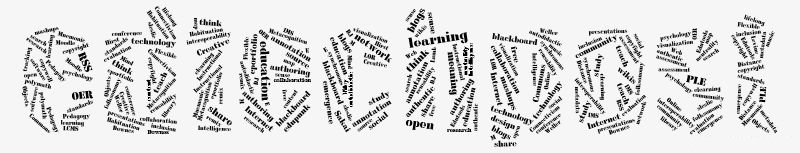Both Michelle Lamberson from UBC and Bruce Landon had raved about its potential to me before, and I take recommendations from both of them seriously, but in checking out the company website a few months back and downloading a trial version of the software, I must say I was at the time left a bit puzzled about what all the foofraw was about.
And now I realize why – you ultimately need to see this in action in a multi-machine setting to really appreciate how powerful a digital tool to support classroom learning this could be. I think the folks at Silicon Chalk appreciate this and so are doing lots of demos, and are also creating more movies (cf.
http://www.silicon-chalk.com/tutorials.htm) to better illustrate what they are trying to do.
But still I’ll give it my own small stab:
- both students and instructors must have a client application installed on their machines. Whoever spawns the class session has instructor status by default and all other users by default are students. The system can allow the clients to communicate in a peer-to-peer fashion over an 801.11b wireless network, and there is also a server that makes it possible to work over a regular LAN/WAN/internet
- the software enables the instructor to share a bunch of things (powerpoint; regular screenshots of open apps, browsers, windows) with the students. This is all recorded on the client machine
- the software also records audio, presumably a mic attached to the instructor. This is also pushed to the client and in the case of students sitting in the same space can be ‘muted’ but is still recorded locally
- the software has a number of student-focused tools that allows the students to make notes etc on what is currently happening
- there are some other tools (questions, pace survey mechanism, comprehension survey mechanism, doc sharing and return) that are also enabled and recorded.
- The software records all of these events, and the student can then review the entirety of the class through the client. Much of the content is searchable, so an intelligent usage of the software by a student would have them making significant notes that they could search on and re-locate themselves at the point in the class when they occurred – and see the app being shared/the site being view and hear the commentary by the instructor.
If its not clear yet, the power seems to me that it creates an archive of the session with any of the students personal notes or other interactions set in context. Each students recording will be different as it will have some of the same core material, but they may have had their screen set up differently (it has a very cool interface to deal with multiple windows) and certainly their inputs will al be unique. And its digital and searchable.
Personally, I wasn’t one of the people who recorded lectures, and my note taking was always sporadic – I learned through engagement in dialogue and it was only by trying to re-phrase and wrestle with what I was being taught that I came to understand it. But had I had a tool like this, I think I could have still engaged in this form of learning AND ended up with a dynamic archive of the session to help me recall more specific details, never my strongest point.
I’m really interested to hear who Silicon Chalk think is in their market space. Certainly some of the synchronous tools and some of the groupware collab tools do pieces of what this does, but in my experience none of them do it with the intense focus and obvious experience in both the teaching and learning experience, and likely not in the $15-30/client range. That’s per client/year, not per client per class. There’s a free full-featured trial version that has a 4 month time limit. And they even have an option for 4 month licensing periods (they know how long a typical term is!)
This is likely only the start, but I really was excited to see this. IMHO, if you teach in a lab setting or in an institution that has a laptop program (as these are the places where this technology makes most sense to begin with) it behooves you to check out this software. – SWL