http://wiki.northernvoice.ca/f/nv-feeds-subscriptions.xml
I hate technorati. It doesn’t freakin’ work. And this year, for whatever reasons, there seems to be a reluctance to provide a “Planet Northern Voice” aggregator like in past years. So my solutions was to cull all of the “blog” feed URLs from the attendees pages. I’m using this directly in my Google reading – I had not realized that Google Readers let’s you constrain your search to a folder of feeds, so by simply searching on “Northern Voice” in this folder of feeds, I’ve got my own aggregator of just NV posts that in my opinion provides way more depth of coverage than technorati (and without all the cruft of the Jaiku feed someone put together which includes all the flickr and twitter feeds as well). Hope it is of help – you are of course free to use it yourself and add other feeds if you feel it isn’t comprehensive enough. – SWL
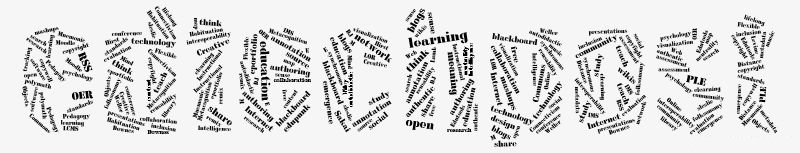
Thanks for making this available, Scott. Can you please offer some tips on how we, the uninitiated, can use this in Google reader or am I missing something essential?
Hey Mikhail, so the usefulness of this file may have somewhat passed, but here is how I was using it.
– in Google Reader (if that is your poison of choice) you can go into Settings, uner the Import tab, and import this OPML file. That will give you subscriptions to all of these feeds. Ideally you would place them all in the same folder/tag in GReader.
– then what I was doing was using the GReader constrained search feature to simply search for “NV08” or “Northern Voice” in that specific folder of feeds. This was a simple way (and one that worked better for me than technorati) to see what people at the conference were writing.
Now that the conference is over I will likely dump much of these. It was just a temporary thing. The reason for doing it as an OPML file is that this is kind of a standard way to bundle feed URLs so that they can be easily imported into readers and other aggregators. So while I use GReader and these instructions focused on how you could use it there, this would allow someone to do similar things in many different locations online.
Hope that helps, cheers, Scott