http://www.tightvnc.com/doc/java/README.txt
This will likely not come as a surprise to any of you who actually read manuals, but for the rest of us, you may be as surprised as I was to learn that you can share a view of your desktop (and any running applications) with multiple other users simultaneously using the VNC server without your viewers having to install any software. I’d known about VNC for years and already had it running on my machine, but always connected to it using a VNC client and used it as ‘remote control‘ software. The problem, though, was if all you wanted was for other users to simply see your desktop instead of control it (for instance to do a guided tour or walk them through a document over the phone), requiring them to have their own VNC thick client installed seemed a bit onerous.
It was only when I was about to sign up to use the Glance software and serendipitously read their licensing agreement that I noticed that Glance is in fact built on top of VNC. This piqued my interest – and sure enough, when I dug only a little bit into the documentation, I came across the fact that VNC has a built in HTTP daemon as well as a Java-client, and so by simply giving (potentially multiple) users your IP address and the appropriate port number they can view your machine running the VNC server through their Java-enabled web browser. For free. You may have to futz a bit with opening holes for specific ports in your firewall, but it’s about 5 minutes work to get simple desktop broadcasting working. – SWL
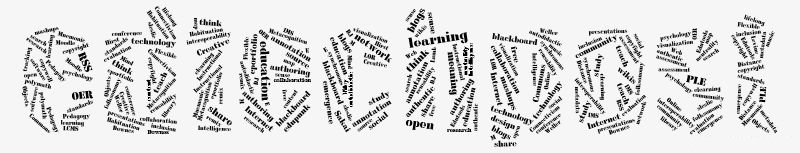
One thought on “Thin-Client Desktop Viewing with VNC”
Comments are closed.