A few fellow edtech bloggers who have taken up wikis have of late been inundated by wiki spam. I too was pelted almost continuously with wikispam from China from around June through to September when I finally screamed enough!
But instead of just chucking my wiki out, I enabled the write password on it. I run my wiki mostly for my own purposes, and for some collaborative editing with a few colleagues. It’s mostly open to the public to read, but ultimately I want it as a real quick and dirty online notepad, webpage builder, URL collector and brainstorming tool.
I run PMWiki, and it has a handy feature that lets you add read, write or administration passwords. Adding a password to the wiki as a whole or a single page is dead simple, and the beauty in my mind is that there can be just a single write password, which works with whatever username you use.
As soon as I enabled this, the wikispam dropped to zero. Clearly, if you want a totally publicly editable wiki, this technique is likely not that useful. But if you’re like me and run one for yourself or a select few folks, or if you are running one in the context of a class, this is maybe something to think about. Consider, start of class a simply announcement like – “if you want to edit the wiki pages, use whatever username you like, and the password is ‘edit’,” or ‘english101’ or ‘speakfriendandenter’ or whatever easily memorable phrase you like.
Some would argue this goes against the original open spirit of wikis. Maybe so. Who cares. I just know that I was unwilling to spend any more of my life deleting wiki spam, and this was a way to eliminate it while retaining many (not all) of the original reasons I took one up, while not also incurring the heavy overhead of username and password maintenance. – SWL
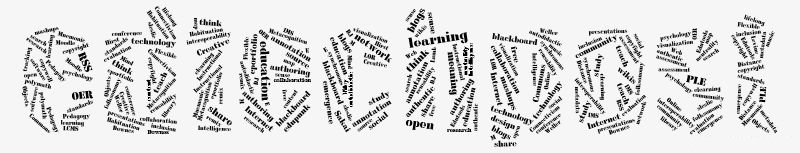
Or, for that matter, just print the edit password on every page of the site (or group) as part of the sidebar or header (or even the login page itself, if you can do that)– robots are stupid after all, and don’t seem to pick up on that!