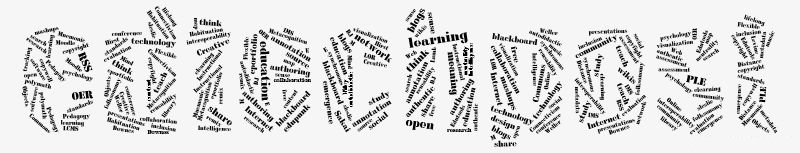As I noted in an earlier post, I bought myself a Palm M130 as a present to myself in starting my new life as an independant consultant. It’s my first PDA and I went for the cheapest model I could afford that was still expandable and offered a decent colour screen. I had resisted getting one for a long time, but finally broke down and got one, not least of which was because I’ve been involved with discussions about website accessibility for too long not to actually try and access websites through an alterrnate device. I’ve used Jaws and other screen readers, but never a PDA or cell phone, and I like to walk the talk when I can.
So given that I blog pretty regularly one of my early experiments has been to figure out how I can read my RSS subscriptions on my PDA, and further on down the road how I can also write to my blog as well. I had actually investigated the reading issue a bit before for my old Director at C2T2 as I thought that getting him the ability to read blogs through a handheld aggreagtor might help him grok the whole issue a little better. That investigation didn’t yield a lot, but I thought it was just because of the prefunctory effort I had put into it.
Well, it turns out it wasn’t my lack of effort that led to such scant findings. Unlike the world of desktop RSS aggregators, it’s a different story on the Palm OS. So far the majority of solutions I have found have been built upon an offline page reader engine for the Palm called Plucker. One solution would be to simply point plucked at the homepages of the blogs one reads and suck these on to your handheld on schedule every day. I tried this and as a hack it worked adequately, though one has to fiddle with some of the settings to make the pages more lightweight (turning the graphics off) and you still have to muddle through extraneous site navigation.
Better than this approach was Blogpluck, a blog-specific Plucker page builder developed with the jpluck engine, itself a java-based plucker page builder. This comes much closer to the experience of reading one’s feeds on a desktop-based aggregator. The software understands the RSS format and so can present you with an index view of each of your feeds with just the titles, which act as links to the full article. The bad news is the current blogpluck client is no longer supported – the good news is that it is no longer supported because it’s functionality is being rolled into the larger jpluck 2.0 client, current in its 14th pre-release.
Finally, all this searching for a good PDA-based RSS reader also led me to find a very nice front-end tool for creating Plucker pages called FlingIt. Essentially a ‘bookmarklet’ type application for sending pages from your web browser to your PDA, FlingIt was built by and for educators and students by the good folks at the Hi-CE (Center for Highly Interactive Computing in Education at the University of Michigan), itself well worth a detailed look for all of the resources it collects together on the use of handhelds to support education. – SWL