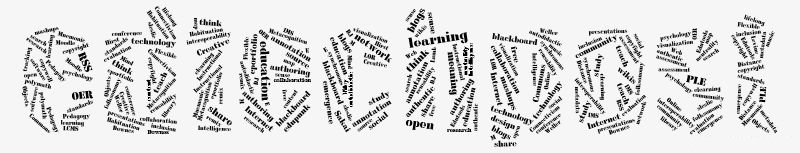No, this isn’t a ‘how to’ posting, more a short account of how I spent my weekend turning my clunky old laptop into a shiny new Linux box.
I bought my laptop, a Compaq Presario 1246 (don’t ask, it was all I could afford at the time) back in 1999. It served me o.k. for a number of years as my primamry machine at home, though it always had problems with its sound card and PCMCIA slot, and it ran an OEM version of Windows 98 that seemed impossible to upgrade.
I’ve wanted to either upgrade the Windows install or better yet do something completely different for months now, but always had something else to do. Then an email from a colleague at BCcampus seeking an old laptop to convert to a linux machine for his daughter spurred me to action – either I should get off my duff and do this myself, or donate the box to someone else who would.
So after a bit of pondering about which flavour of Linux might work best (and some quality time spent at the invaluable Linux for Laptops site) I settled on Mandrake 10.1 as my flavour of choice.
I downloaded the disk images and burnt some CDs. After changing the boot sequence on my laptop, I rebooted with the first disk inserted and … well that was pretty well all I had to do. Simply amazing! The installer found all the peripherals on my system and picked out drivers for both the screen and audio card, two things I had been led to believe could be a real hassle. Within about an hour and a half I had a fully functioning laptop running both KDE and Gnome on top of Mandrake 10.1. And after 3 years without any sound, I could listen to a CD on my laptop while simultaneously surfing the net. I know, doesn’t seem like much, but the current manufacturer was never able to get even that to work for me, even after acknowleging and trying to fix faulty Win98 drivers for the PCMCIA slot.
I first started working with Linux in 1997 as a sys admin. Even on reasonably homogenous boxes, the install procedure back then was “a bit involved.” I remember teaching Apache systems administration to folks and having them do a fresh Linux install as part of the process – my list of instructions to them was at the time 2 full pages long. Clearly, Linux as a whole has come a long way – I might not get my Mom to try this, but we are finally seeing it emerge as a possibility for more than just developers and systems administrators. Based on my experience this past weekend, on what I was led to believe was a pretty wonky hardware configuration, I’d warrant that the installer for Mandrake was easily as friendly as any install I’ve done of Windows, quite possibly more so.
So all that’s left for me to do is convince some folks at BCcampus that I need a cheapo iMac to do video conferences with all the Mac geeks I have to work with and I’ll have the perfect Trifecta. Michael, in case you are reading this, sorry dude, but I ain’t giving up the old boat anchor anytime soon. Good luck finding a box for your daughter, hopefully your experiences getting it going turn out to be as pleasurable as mine. – SWL