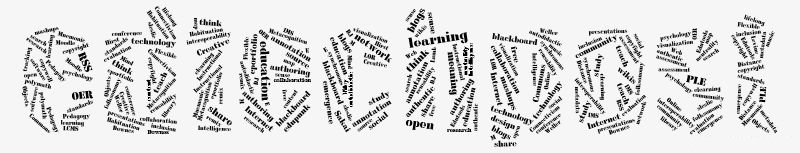Last night I attended my first meeting of the People’s Assembly of Victoria, the name chosen for Victoria’s version of #occupytogether. It was a long, slow, occasionally tense (or at least tenuous) meeting – in other words, exactly what it needs to be.
Last night I attended my first meeting of the People’s Assembly of Victoria, the name chosen for Victoria’s version of #occupytogether. It was a long, slow, occasionally tense (or at least tenuous) meeting – in other words, exactly what it needs to be.
With only a week to go until the initial action (which I do hope is followed by an actual camp), the desire to move “past process” and onto some specific issues and decisions was palpable (and indeed, important.) And hopefully some of that happened by the end of the meeting – I actually don’t know what ended up happening in the last half hour, as I broke off with others to discuss technology support and expand that team beyond the heroic efforts of the initial two volunteers.
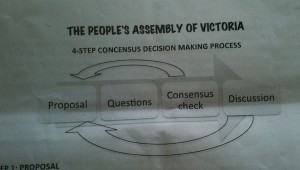
Yet I have nothing but praise for the folks trying to facilitate the meeting and help this assembly be born (nor indeed nothing but praise for ALL who attended the meeting.) This isn’t to say there aren’t ways to improve the process, there always are, but NOT forsaking process (and the overlooked and under-represented people and perspectives it is meant to protect) in favour of “efficiencies” is EXACTLY part of “the point” of this movement, from where I am sitting.
Someone on twitter yesterday (I think quoting Naomi Klein on Democracy Now) summed up one of amazing aspects of this emergent phenomenon – it has the courage to ask questions for which we don’t have answers. Many will see that as weak, as being simply idealism. To which I say, firstly, when did idealism become a crime? But much more than that – not only is it not weak, it represents the very best, the most courageous, of us as loving humans, to hold space for a multitude of voices clamouring to be heard and not collapse our discomfort with uncertainty through violent imposition of will, but instead, through patience and listening, allow real learning and change to occur, something that can only happen over time.
 If the facilitators have not already experienced Open Space Technology (which seems unlikely given the level of awareness many of the folks seem to bring) I do hope some aspects of it can be brought into play on October 15th and following. As its originator, Harrision Owen, describes in his book “Open Space Technology: A User’s Guide,” the conditions for which Open Space process works best sound a whole lot like the conditions we are all facing right now:
If the facilitators have not already experienced Open Space Technology (which seems unlikely given the level of awareness many of the folks seem to bring) I do hope some aspects of it can be brought into play on October 15th and following. As its originator, Harrision Owen, describes in his book “Open Space Technology: A User’s Guide,” the conditions for which Open Space process works best sound a whole lot like the conditions we are all facing right now:
- a real issue of concern, that it is something worth talking about.
- a high level of complexity, such that no single person or small group fully understands or can solve the issue
- a high level of diversity, in terms of the skills and people required for a successful resolution
- real or potential conflict, which implies that people genuinely care about the issue
- a high level urgency, meaning the time for decisions and action was “yesterday”
I know this will sound like old hat to many folks, especially activist types. Consensus process has LONG been common in activist circles. But instead of jadedly dismissing what we are seeing as simply “Johhny Come Lately’s,” people have to recognize that for many of the “99%,” consensus process (and learning how to speak and listen in a way that doesn’t replicate the dominant paradigm) is extremely new; we should be rejoicing that what was once a discipline practiced by only a few is coming to the fore, and expect that it may take a while for people to learn this new way of relating. But isn’t that in part what we are gathering for?
So – I’m not going to list out here the many issues I have with the current massively-interconnected financial/government/military/educational/entertainment complex that has come to dominate our world (and for which resistance has always existed.) My analysis of that hasn’t changed for a long time – though if anything I finally found the courage not to abandon the truths I’ve come to understand in exchange for security and a mortgage. Those are certainly part of why I am going to #occupyvictoria. But even more so, I’m going precisely to participate in a General Assembly, one that hopefully includes many who don’t self-identify as activists, to participate in the birth of this new conversation, this new way of relating. And I’m bringing my kids, so that one day, when they are old and I am gone, they can tell their grandkids they were there when it was born.
If you are in Victoria, I hope you will come and join us – the Assembly is on October 15th at Centennial Square but hopefully that is just the start. If you are elsewhere, I hope you seek out an action near you, or find other means to show your support. In the words of the Democracia Real Ya, a collective created in Madrid:
An Ethical Revolution is necessary. We have put money above human beings and we must put it at our service. We are people, not the products of the market. For all of the above, I am outraged. I believe I can change it. I believe I can help. I know that united we can do it. Come out with us. It’s your right.