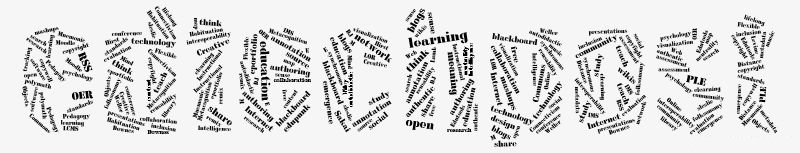http://edtechpost.wikispaces.com/Open+Educator+as+DJ+(Final)
So I definitely slowed down posting here, committed to only posting when I had something significant to say, but then I don’t seem to be even able to do that? Anyways, I haven’t passed away or anything, indeed I am just back from the fantastic gathering in Utah that was the TTIX conference. Put on by good friends Jared Stein and John Krutsch (amongst other talented folks) this annual FREE conference has much to offer both K-12 and post-secondary educators, and this year included keynotes from myself, Chris Lott and Brian Lamb.
Well, Brian urged us to “Go hard or go home” and I think each of us did in our own ways. Brian delivered another of his great talks on the “Urgency of Open Education,” a ‘must see.’ And Chris…well Chris nearly brought me to tears with his talk on “The Idea of the Idea.” Far from being the dry talk the title might imply, this was a romp through the history of ideas which ended in a heartfelt plea for a return to deep humanistic teaching, not as a luxury but as an imperative. I strongly urge you to spend the time and effort this talk demands.
 And me? Well cowed as I was by these stellar co-speakers, I did my best not to throw up and gesticulated wildly through “The Open Educator as DJ.” I am reasonably happy how it came off, and pleased that I will get at least a second chance at it this fall at the ADL Academic Fest in Madison, Wisconsin. I really did try to show, not just tell (you can see a demo of each of the steps in the workflow here) but ultimately I do think there was too much telling, so I plan to rework that.
And me? Well cowed as I was by these stellar co-speakers, I did my best not to throw up and gesticulated wildly through “The Open Educator as DJ.” I am reasonably happy how it came off, and pleased that I will get at least a second chance at it this fall at the ADL Academic Fest in Madison, Wisconsin. I really did try to show, not just tell (you can see a demo of each of the steps in the workflow here) but ultimately I do think there was too much telling, so I plan to rework that.
I was especially excited to do this talk not only because some good friends had asked me to do a keynote (which always brings up your game) but because for me this talk represents the synthesis of a number of different strands of my work from the past years, bringing together stuff from “Mashups for Non-Programmers,” (2007) “Augmenting OER with Client-Side Tools: A Demonstration” (2007) “The Pros and Cons of Loosely Coupled Teaching,” (2007) “How I learned to stop worrying and love Web 2.0,” (2007) “Weaving your own Personal Learning Network,” (2008) “Becoming a Network Learner – Towards a Practice of Freedom,” (2008) and finally “Pimp your Browser” (2009). I’m not citing all of these to show off, but instead because for me this last talk on “the Open Educator as DJ” represents the synthesis of thinking on how OER, PLEs and network learning/loosely-coupled-teaching are initimately related, a synthesis which I did not start with but which I have been groping towards in each new presentation. I keep telling you, I am a SLOW LEARNER!
There was a lot for people to take in; if you don’t want to spend the time going through the talk, you may at least find the resources useful. Ultimately, if there were only 3 things to take away from the talk, I would highlight:
- clipmarks (and sni.ps) as a critical new method to add to your arsenal which lets you sample and feed individual chunks of the web in a way that still preserves linkability and attribution
- As I tried to demonstrate with the example of the resources page, the myriad methods available to aggregate and syndicate content wherever you want it to appear
- the very idea of a network enabled workflow inspired by a metaphor from an existing discipline – as I tried to emphasize in the conclusion, even if the metaphor of “DJ” doesn’t resonate for you, find the one that does, because whether you know it or not, you are already using one, and hopefully by becoming conscious of it, it can become one that helps you to swim in the ever-deepening sea of information that surrounds us.
I think there are lots of holes in this talk, and I am always learning, so please, let me know what you think, what parts don’t resonate for you, and how I can make it better? – SWL