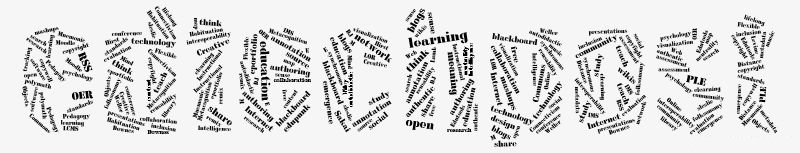http://www.webducate.net/dragster.php
The most successful thing I think I’ve ever published on this blog was the simple “matrix of blog uses in education” that I posted in 2003. It has been translated numerous times and I see it referred to lots of place on the web. It’s always been really gratifying to see the novel ways people re-used it. About 2 years ago I wrote about one of the re-uses that really tickled my fancy, a Flash-based version that allowed users to drag and drop different “uses” onto a matrix. It seemed like a really useful tool for facilitating discussion.
I also mused at the time to its creator, Tony Lowe, how my ultimate goal had been some sort of wiki-like implementation of the “matrix” – I think the various dimensions of use have held up pretty well, but 5 years later I can think of a whole host of new uses to add, and there are likely more that others could add which I have never imagined.
So you can imagine my real delight when an email showed up from Tony that he had built a new version that allowed just this! Now, instead of just dragging the pre-existing set of uses onto the matrix, multiple users can define new ones and position these too. Very cool.
But what is ultimately far more important is that Tony has done this within a new service that he has developed call Dragster. Dragster is a web-based authoring tool for creating different Flash-based drag-and-drop exercises. While it does not remove all the effort in creating these (check out some of the anatmoy examples to see how complex they can get), compared to the alternative, doing this from scratch in Flash, Drgaster offers a fairly simple to use (and relatively inexpensive, at about $100/year) way to quickly author these types of Flash animations which can often run into the $1000s of dollars when done on their own. The resulting animations can be downloaded and used in any environment you choose.
Am I shill for writing up this app because someone re-used some of my content? Or is this instead an example of a really smart and authentic “marketing 2.0” effort, that tries to add value to the ongoing blog conversation and entice bloggers to try products by actually re-using and re-mixing their open content? I’ll let you be the judge. All I can say is, anyone else wants to take something I’ve created and build on it, I will certainly give you some of my precious attention. – SWL